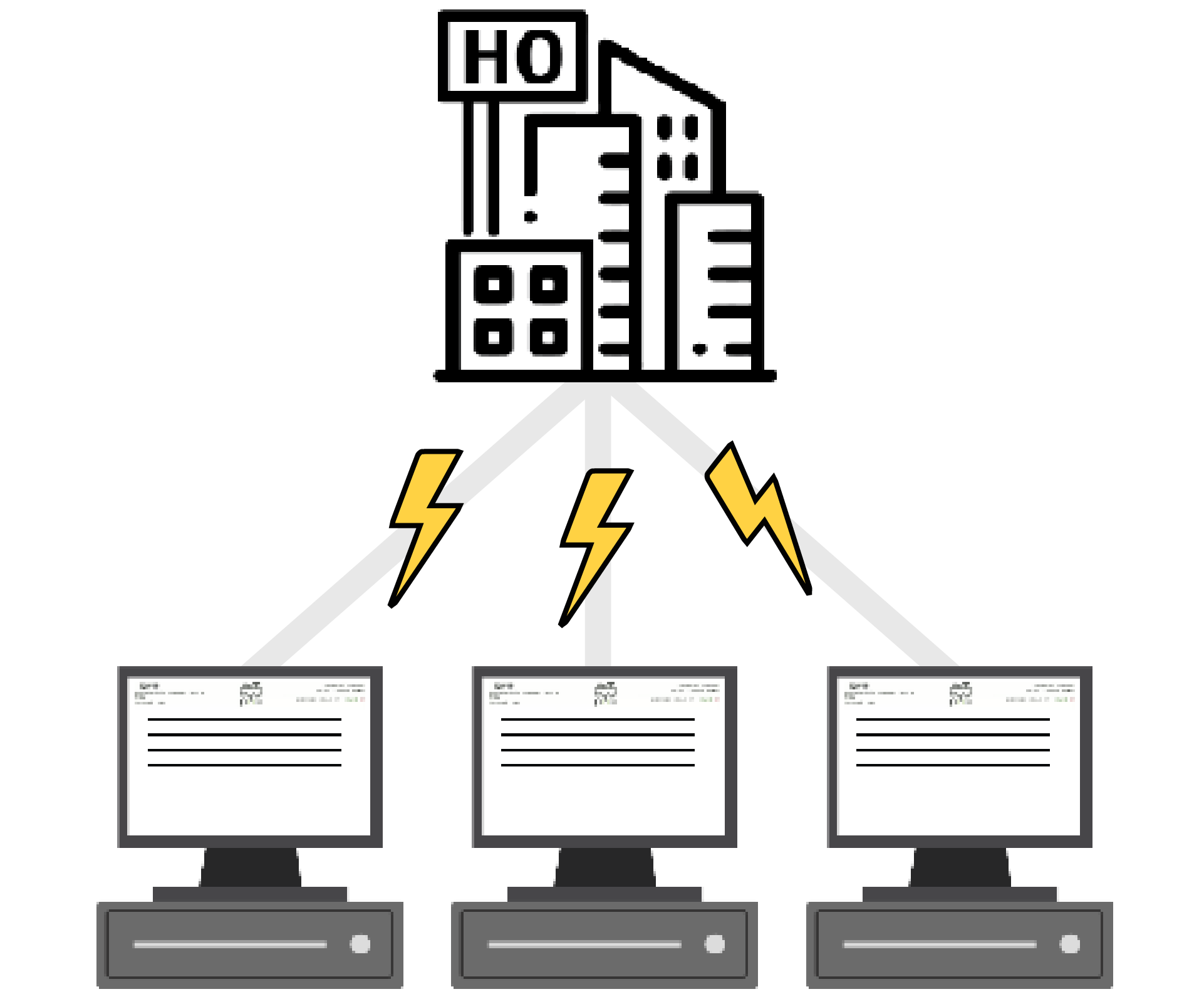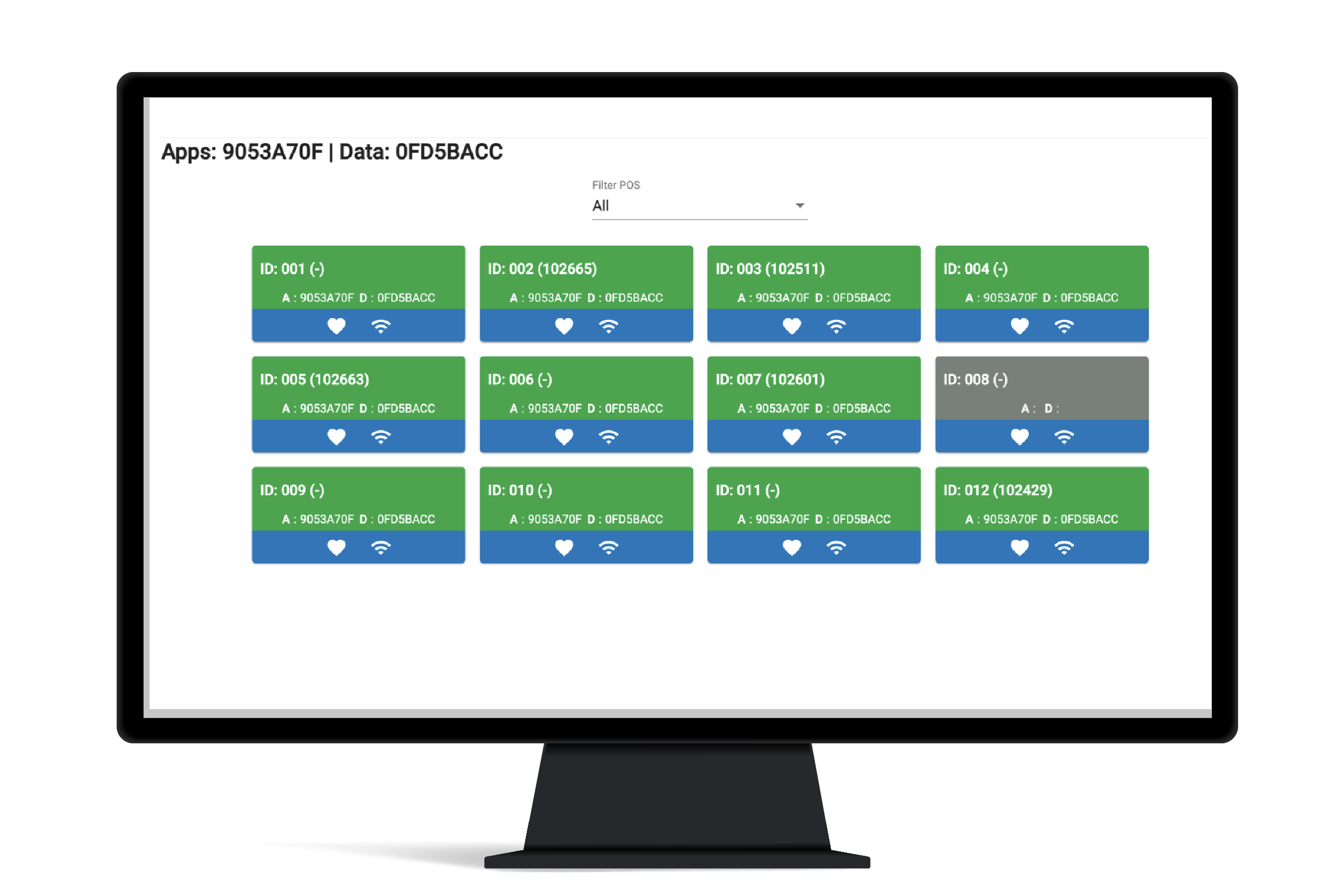Bottomrock of Robust Retail Supply Chain
Equnix Point of Sales (equpos), is a retail sales system designed for chain stores or hypermarkets. It offers a wide range of features that are essential in today's competitive retail industry. One of its key strengths is the ability to run extensive and well-structured promotions, making it highly attractive for retail business growth. Currently, we have 27+ types of promotions and the combination of these promotions can create over 100 promotional variations. equpos has been thoroughly tested by our clients, such as Transmart, Yogya, and Borma. It has been successfully implemented in over 3,000 POS terminals.
Already implemented in many Stores, such as:
Yogya Department Store, Borma, Carrefour/Transmart, etc.
Want us to contact you?
Please send us your details, we will contact you shortly
Why should you use equpos?

We have developed this system as a comprehensive solution to address common challenges faced in the retail sector. equpos is able to serve transactions independently, meaning it does not always need to be connected to the Head Office. However, it seamlessly updates and sends transactions to the Head Office (HO) in real-time in online conditions. This reliability is particularly valuable in areas where network stability cannot be guaranteed. Additionally, our system provides strict access control at HO through the Dashboard for Comprehensive Monitoring. This feature allows the HO to monitor the status of each POS in every store, as well as integrate product and promotion information with sales data. The data communication topology used by equpos is simple and efficient. Data from the terminal is directly transmitted to the Head Office. Furthermore: our system ensures fast and efficient data transfer using Proxy Mode, utilizing minimal bandwidth and remaining resistant to intermittent usage.
The propagation of master data changes from the HO to each terminal is completed in less than 1 minute for each store. This quick propagation process is made possible by the local data distribution capabilities available at each store. Data changes made at the HO will be efficiently distributed by simply performing delta propagation. Other notable advantages include: the End of Day process that takes only a few seconds; Automatic device recognition on the terminal; Integration with Electronic Data Capture (EDC) and Quick Response Code Indonesian Standard (QRIS) allows cashiers to receive the bill amount directly without the need for manual input; High compatibility with existing and various devices; Updating prices and promotions in minutes; Easy Deployment; Automatic Network Recovery; Suspend and Recall can be performed using different terminal; and Capability to recover transaction after a system crash.
How to use?

Support 27+ promotion types
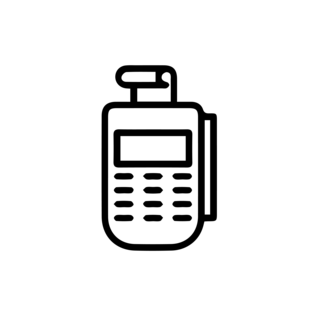
EDC and QRIS Integration

Real time sales update to Head Office
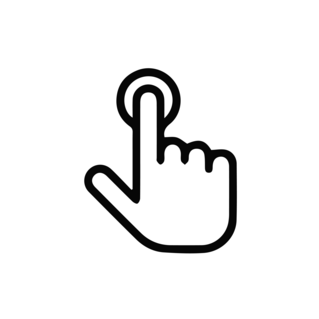
Comprehensive and Informative User Interface
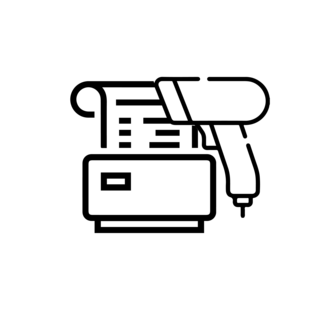
Seamless device integration

Seamless operation between online and standalone
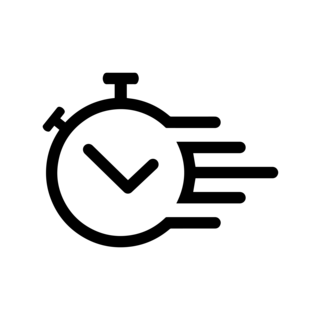
Lightning fast price and promotion update throughout thousand terminals
The Terminal Architecture
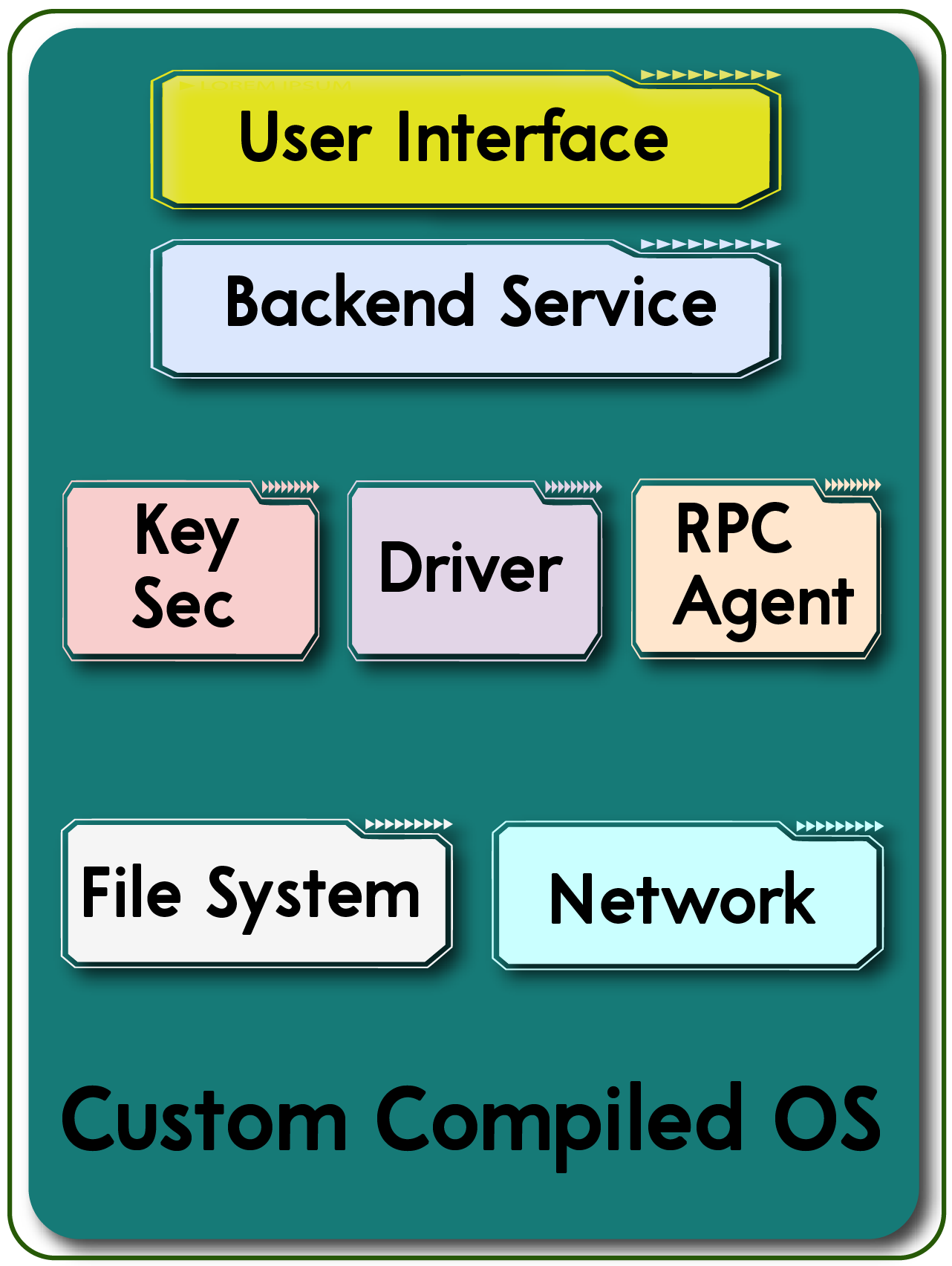
Terminal application architecture has six layers. The order of layers from the base starts from Operating System, File System, Agent, and Driver (Drawer, Printer, Scanner, EDC), POS Service, Library, and User Interface. POS Interface to User is managed by a customized web browser with some functional libraries. The User Interface communicates directly with POS Service and Agent. POS Service serves some communication with Store Server/HO. Agent maintains some other connection functionality like Host-to-host, Heartbeat, Version changes/patches, Data update, etc.
In a Terminal, there are also drivers to cover high level communication with devices such as: Printers, Drawers, Scanners, EDC, etc. Devices are managed by POS Service and also the Agent.
Markdown Percentage
Markdown Percentage is a direct discount calculation when the item is scanned by getting a percentage discount.
Markdown Special Price
Markdown Special Price is a direct discount calculation when the item is scanned by getting a Special Price.
Markdown Amount Off
Markdown Amount Off Discount is a direct discount calculation when the item is scanned by getting a discounted price.
Buy Max X Quantity Percentage
Promotion Buy Max X Quantity with Percentage Discount is a promotion similar to Markdown promotion, except that there is a limit to the maximum number of purchases that will receive a percentage discount.
Buy Max X Quantity Special Price
Promotion Buy Max X Quantity as Special Price is a promotion similar to Markdown promotion, except that there is a limit to the maximum number of purchases that will get a Special Price.
Buy Max X Quantity Amount Off
Promotion Buy Max X Quantity with Amount Off is a promotion similar to Markdown promotion, except that there's a limit to the maximum number of purchases that can be discounted.
Buy X get X Percentage.
Customers can buy item nX with a specific quantity and get another quantity with a percentage discount.
Buy X get X Special Price
Customers can buy item nX with a specific quantity and get another quantity at a special price.
Buy X get X Amount Off
Customers can buy item nX with a specific quantity and get another quantity at a discounted price.
What do we have for you?
Easy Integration
The system is able to integrate with other 3rd Party Services or Biller (Top Up, Gift Card, airtime mobile, etc) using the provided API (Application Programming Interface).
Fast Price and Promo Propagation
Any product price or promo changes can be propagated through all Terminals in one click and immediate update. Data changes and application updates delivered to all Terminals in a fast manner with very optimized bandwidth usage.
Proxy Mode
Terminal Master will download the data and immediately spread it to all Terminals quickly with small bandwidth, no need to download data on all Terminals from the central server.
Stand-alone
Terminals can be used for transactions even when Offline (network problem or outdoor). All locally stored transactions will be sent to the central server in no time, once the network is back to Online.
Automatic Network Recovery
The system can automatically back to Online in seconds, whenever the store network has been recovered from problems; The indicator status shown will be determined by the status of the system
Suspended Sale
Customers can request to suspend transactions in some situations and Cashier can serve the next customer without canceling the current transaction. This function requires Supervisor Authorization, and Customer will get a receipt draft.
Recalled Sale
Suspended transactions can be recalled as long as the Cashier re-input the transaction number. Cashier does not need to re-scan the items and can continue the transactions or cancel it
Crash Recall
When a transaction is in progress and Terminal crashes because of problems, transaction can be resumed after Terminal is on and no need to rescan the items. Previous Cashier should login to continue the transaction.
Refund
To handle price differences between Terminal and Label, Customer can request Refund and Cashier can give the Customer the changes. EX: Cashier can give changes if there is an excess in the price of a scanned product
Reprint Function
When needed, Cashier can reprint the Receipt, by inputting the desired transaction number, or reprint the last transaction.
Second Receipt
Transaction receipts can be printed twice, where the second receipt is for Cashier’s archive on certain payment media such as a debit card or credit card. This feature is configurable so that the user can determine which payment media will print the second receipt.
Printing Validation
equpos can execute supported printers to print validation on block note, coupon, or voucher to mark the paper has been validated by Cashier
Post Sale Void
Post Sale Void cancels the transaction feature after the transaction is completed. PSV can only be done on the same day with the transaction and requires Supervisor’s authorization.
Dine-In Mark
Dine-In Mark is a function to put a mark on the receipt to indicate that the item on the receipt has been paid for and can be consumed in the store.
Cancel Transaction
Before payment is completed, transaction can be canceled and requires Supervisor’s authorization.
Hot Item Button
Configurable features so that users can assign items to keyboard keys as needed. Users can configure shortcuts for commonly bought items, for faster scanning process.
Configurable Receipt
Printed receipts can be configured on the header and footer to provide useful information about stores and messages. Terminals within the same stores can be grouped.
Integrated EDC
When Customer makes a payment using EDC Online, the total transaction will automatically appear on the EDC machine. There is no need to input the transaction amount manually, and Terminal will receive payment responses to complete payment.
Auto Detection for Device
On each Terminal, equpos is able to detect all attached hardware, such as Printer, Scanner, VFD or customer display, and EDC automatically. USB connection attached devices can be recognized automatically while the serial port devices need to be assigned.
Terminal Business Logic